The Flow: Episode 24 - Deep Dive into Captivate.fm
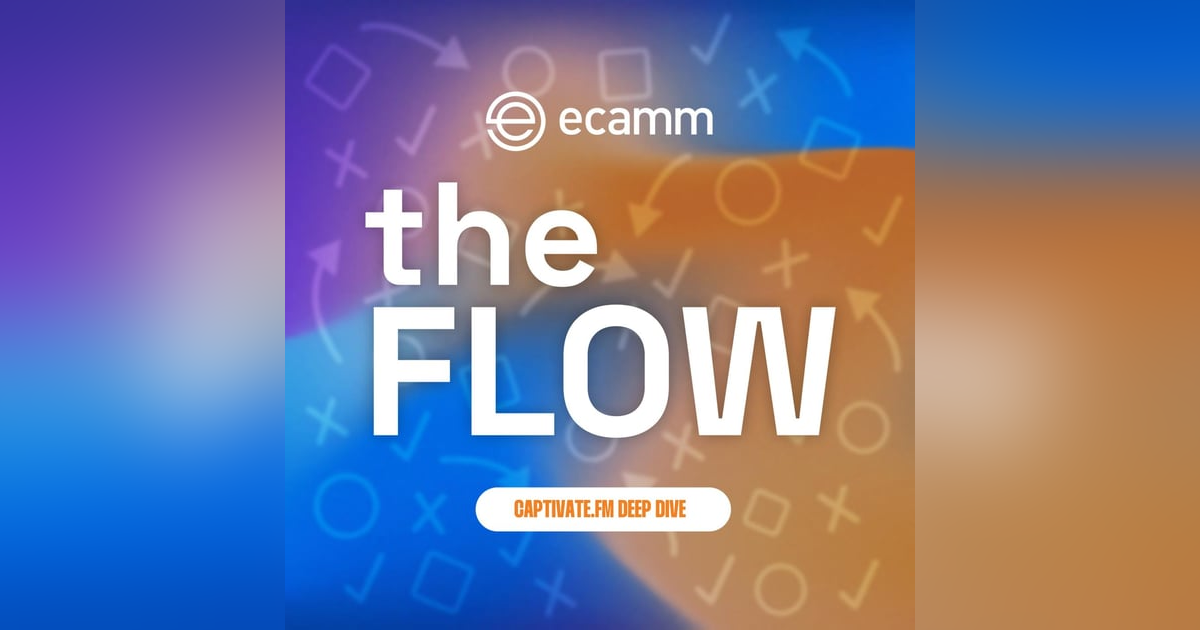
24 : The Flow: Episode 24 - Deep Dive into Captivate.fm
Ecamm Network
Podcasting, especially video podcasting, can be a great way to share your message with the world. There are so many things to learn and do, but it's hard to know where to start if you've never done it before.
Producing a podcast can seem daunting at first; it's easy to feel overwhelmed when you're starting something new. Using a Video First approach with Ecamm Live will make it much easier and save you lots of time.
The Flow is here to help. We'll take you step-by-step through creating a video podcast, from planning and production to promotion and monetization. You'll learn how to build an efficient workflow that will make your content shine, leaving you to focus on creating great content.
In this episode, Katie and Doc do deep dive into Captivate.FM and why we chose them as our podcast hosting platform. You can check out Captivate at https://captivate.fm
This episode is very visual, so please take a look at the Youtube Replay here: https://youtu.be/djMaDUVVRTA
Join us Tuesdays at 12pm Eastern on YouTube and subscribe and listen on your favorite podcast platform. Audio-only podcast episodes drop a week after the live video streams.
LINKS
Episodes & show notes at https://flow.ecamm.com
Freebies at https://ecamm.tv/flowfreebies
Leave us a video question at https://ecamm.tv/flowvolley
Try Ecamm at https://www.ecamm.com
Try Descript at https://www.descript.com
Try Captivate at https://captivate.fm
Try Speedify at https://www.speedify.com
Remember, Live Recordings of "The Flow" happens every Tuesday at 12PM Eastern Time on our YouTube Channel. Come to the tapings to get your questions answered live and enjoy the fun of hanging out with the "Flow Riders," our amazing community.
You can also interact with "The Flow Riders" and the host on Volley in our The Flow channel on Volley. To join in https://ecamm.tv/flowvolley
Ecamm Network
Copyright 2023 Ecamm Network
Aloha Flow Riders.
Speaker:Welcome to another edition of The Flow.
Speaker:I am your community manager, Doc Rock, along with my awesome co-host
Speaker:Katie Fawkes.
Speaker:Hey, check it out.
Speaker:Okay, so a couple episodes ago we did podcast resolutions and one of the
Speaker:resolutions we came up with is we need to dive deeper into Captivate, cuz
Speaker:I feel like we've been just using a small portion of what it can do, right?
Speaker:This is typical of most people with their phones and their apps and whatever, but
Speaker:I think that the platform is so dope that we should use more of what it does
Speaker:as a way of growing our show and it gives us good opportunity to show our
Speaker:view of why Captivate is so awesome.
Speaker:Just had to get that out there.
Speaker:Absolutely.
Speaker:One of the things that comes up is, Hey, Doc, why did you guys pick Captivate?
Speaker:Why didn't you pick this, that, or the next thing?
Speaker:And I have to tell the true story and then the real story.
Speaker:So the true story is I was talking to Ian Anderson Gray, the notorious IAG.
Speaker:And he said, oh, you should check out this Captivate thing.
Speaker:Like it's really cool and it's done really great for growing a show.
Speaker:And he did a show for us about making a podcast and he would use Captivate and
Speaker:he kept saying it over and over again.
Speaker:It was starting to buzz in my head.
Speaker:Then when I was looking at it, I was like, oh, you know, this is kind of cool.
Speaker:But you know, I'm already, I have a spot and I'm cool with it.
Speaker:It's not really doing anything but you know it works.
Speaker:And then he said, oh, Mark is a hardcore Star Wars nerd like you.
Speaker:And I was like, done moving.
Speaker:See you later.
Speaker:Bye.
Speaker:This is not the podcast host you're looking for.
Speaker:And seriously, that got me sold.
Speaker:But as I dove in, I finally understood what Ian was trying to say about
Speaker:being a growth oriented podcast host.
Speaker:And that alone was a game changer.
Speaker:Yeah, I was gonna say, I've been doing a bit of testing as I've had a bunch of
Speaker:friends asking about different podcast hosts and about getting started into
Speaker:the podcasting space, which is awesome.
Speaker:But I was like, all right, I guess I'll test around with some of these other
Speaker:podcast hosts so I can at least speak with some level of authority since I've
Speaker:only used Captivate up until this point.
Speaker:So I did.
Speaker:I logged in and I tried out Anchor, which many of you have been talking
Speaker:about because it's a free option.
Speaker:And the difference really is night and day.
Speaker:I'm not just saying this because Mark and his team are awesome and we've hung out
Speaker:with them at a bunch of different events.
Speaker:I'm saying this because I really agree with what Doc just said.
Speaker:When you log into and you get started with a tool like Captivate,
Speaker:it really covers all aspects in such a safe and friendly way.
Speaker:Like it shows you what you need to do for marketing.
Speaker:It builds this entire custom site for you that you can pass around
Speaker:and use as a promotion vehicle.
Speaker:It just makes the process really easy.
Speaker:But not just in getting your podcast up and running, but
Speaker:in all aspects of podcasting.
Speaker:Whereas, you know, when I signed up with Anchor earlier today, it
Speaker:was just like, enter the name of your podcast, upload your graphic.
Speaker:It was like, great, you're done.
Speaker:Upload your episode, and you're like, oh all right.
Speaker:There's no, like Doug was saying, there's no growth tools, there's no, it's just
Speaker:a very super simplistic experience that kind of leaves you feeling as though
Speaker:you're sort of left out there in the wind.
Speaker:So I would say definitely as someone that now has tried multiple options
Speaker:out there, it really is a wonderful experience to dive into Captivate
Speaker:because you do feel as though you don't just have a tool supporting you.
Speaker:It really does feel like a teammate.
Speaker:Their team is incredibly responsive and just makes the process
Speaker:safe and friendly and easy.
Speaker:Yeah.
Speaker:You know what's funny?
Speaker:From starting my personal show and then doing this show, it was weird when we
Speaker:got to Dallas and got to meet the team.
Speaker:I'm like, Hey, I get to meet the people I talk to in the bubble
Speaker:when I have a dumb question.
Speaker:Like, oh, it's not fake names.
Speaker:It's actual people that we've seen.
Speaker:Yeah.
Speaker:That part is cool, but this is gonna sound crazy.
Speaker:Guys, this is, is such a feature that will never get talked about.
Speaker:So I'll say it.
Speaker:This is, it is a Doc feature.
Speaker:When you listen to tutorials on how to use any software, any platform, it helps
Speaker:when the tutorials in the British accent.
Speaker:You pay attention more.
Speaker:So every time Mark comes on, he goes talk to you about Captivate 2.0.
Speaker:That's not that bad.
Speaker:That was a horrible one.
Speaker:It doesn't sound anything like Mark.
Speaker:We're sorry, Mark.
Speaker:We're so sorry.
Speaker:Right.
Speaker:It sticks to your head.
Speaker:So no, I actually had the pleasure of interviewing Mark for a show
Speaker:we did for Ecamm a while back.
Speaker:We did a masterclass when we were first talking about it, and you can
Speaker:just tell by his like, passion for the project and for podcasting in general.
Speaker:He was coming from I am a podcaster.
Speaker:Exactly.
Speaker:I know what you need.
Speaker:Yep.
Speaker:I know exactly what you mean.
Speaker:I've been through all of this.
Speaker:So let's take a look and let me show you some stuff inside of the old Captivate.
Speaker:All right, so when you first get there, this is what it looks
Speaker:like when you first come in.
Speaker:I swear this homepage has changed since the last time I looked at it proper,
Speaker:cuz I normally just log right in.
Speaker:But this is an idea what the dashboard looks like.
Speaker:I'll go ahead and dive it in.
Speaker:But what's really cool is a simple host for podcast creators, and this is
Speaker:the part I'm talking about right here, this built-in marketing suite, that
Speaker:is what really makes you know the day.
Speaker:Now, sure, all of them will show you like, these are the podcasts
Speaker:that are using it and whatever.
Speaker:And I'm like, those guys are cool, but is it going to help me?
Speaker:Not necessarily.
Speaker:So yeah, your favorite podcaster might be using a thing that keeps
Speaker:a boat from moving in the water, but that doesn't really affect you.
Speaker:That just makes you feel like they use it so you can use it, but like
Speaker:how can you really make it work?
Speaker:I can tell you right away, the MOVE tool is super simple and if you haven't
Speaker:started yet, the start tool is simple.
Speaker:As a matter of fact, I'll tell you to do what I did.
Speaker:If you decide to do this today, just start with whatever your new show
Speaker:is gonna be and leave your other show in place and within seconds
Speaker:you'll figure out difference.
Speaker:And then you'll hit the move button.
Speaker:Yeah, it really is, it's, it's amazing.
Speaker:And this is what I was talking about, growth lab, growth lab.
Speaker:Okay.
Speaker:And so when you get in, this is what it looks like, right?
Speaker:There's a dashboard and the dashboard shows you your different podcast.
Speaker:And right now for Ecamm, we only have one podcast, so I just
Speaker:click that where it says Flow.
Speaker:Yeah, I really don't wanna make another one, Katie.
Speaker:So don't get any crazy ideas.
Speaker:Here are our 17 podcasts.
Speaker:Okay?
Speaker:Now here's what's amazing.
Speaker:It says that there is 22 episodes.
Speaker:Actually after we finish this, it'll be 23.
Speaker:Hey, we made it.
Speaker:We made it past pod fade.
Speaker:We punched pod fade right in the face, and what I really like is that you can go
Speaker:in here and you can see all your episodes now what publishing episode looks like.
Speaker:I will actually hit this edit button real quick.
Speaker:You could actually publish...
Speaker:this puts you in a spot, but technically it is Tuesday.
Speaker:You could publish episode 23.
Speaker:We're ready to, I don't know if you have that one sitting on your
Speaker:desktop or ready to go yet, but
Speaker:you see what she's doing.
Speaker:She trying to get me in trouble.
Speaker:you could live publish today's episode.
Speaker:I can pull it down real fast cause I didn't download it yet.
Speaker:But let me open up Slack and I'll pull it out real quick.
Speaker:Cause it is that simple.
Speaker:I mean like it's so easy.
Speaker:Like it's, it's literally plug and play.
Speaker:You type in the information, you, like, it's all drag and
Speaker:drop, all very, very intuitive.
Speaker:The one thing that I normally do, which I can fix it later because this is the
Speaker:thing that's really, really cool about Captivate, is I normally run it through
Speaker:Auphonic first, just to bless the audio and I will grab artwork from Canva while
Speaker:we do this at the same time while it's uploading, I'll grab the artwork from
Speaker:Canva and I'll show you what it does.
Speaker:Basically, Katie's right.
Speaker:Let's go in here and let's press publish an episode.
Speaker:Now, one other thing when I do this from Auphonic is really amazing cause
Speaker:Captivate actually links with Auphonic and Descript, so you can actually
Speaker:publish directly from what you're doing.
Speaker:Yeah.
Speaker:All of these, I mean, all of these tools do really work
Speaker:collaboratively with each other.
Speaker:So once you've, you know, once you've built a workflow and you've found the
Speaker:tools that work best for you, setting up this system where you can automate
Speaker:and sync them together, it makes the entire process so much faster.
Speaker:It's incredible.
Speaker:A hundred percent.
Speaker:It does make it go even faster.
Speaker:But look, see, once Doc has the file, really it is as easy as
Speaker:dragging and dropping it in.
Speaker:And then you can tweak and make any of those edits that you, that you wanna make.
Speaker:But what's really neat too, about this tool again, is that everything
Speaker:is there, but it's a more than just uploading your podcast episode
Speaker:or even recording in the tool.
Speaker:It has all of these different ways to plan your episodes, to build really
Speaker:effective workflows, to think through the marketing, to customize your landing
Speaker:page so it, you know, if you're moving into podcasting or you've been here
Speaker:for a bit and you're just trying to get to a higher level and a more amped up
Speaker:level, it does make it super easy to not have to have tons of different tools.
Speaker:It's not like I need to have a website building tool if that's not your thing.
Speaker:And I need to have a planning Doc to talk back and forth with my co-host.
Speaker:Like you can do all of that right within Captivate, which
Speaker:is pretty remarkable, really.
Speaker:Like we, and that's one of those tools that we should be leveraging
Speaker:a lot more and plan to this year is using it to like build out our episode
Speaker:calendar and you know, and talk through back and forth like, you know, what
Speaker:episodes we wanna do in what order, and kind of reorganize that, that
Speaker:those notes and that conversation can happen right within Captivate.
Speaker:And then also, You know, being able to leverage a few more guest tools.
Speaker:We talked about guests last week, which is the episode Doc is (madly in the
Speaker:background) working on uploading, but, you know, a lot of that guest planning stuff
Speaker:as well can be built out or organized or customized right within Captivate.
Speaker:So it's really more than just a podcast host.
Speaker:It's really like your podcast partner in making sure that you get the
Speaker:best podcast possible out there.
Speaker:Right?
Speaker:And so that's one of the things that we've recently been talking
Speaker:about and it's been letting the software be your teammates, right?
Speaker:Teammates!
Speaker:Like Katie is an awesome teammate, but so is Captivate.
Speaker:When we do this podcast, we think about it.
Speaker:Our team for the Flow is myself, Katie, Luis, Ecamm, Speedify,
Speaker:Captivate, Auphonic, Descript.
Speaker:Descript.
Speaker:Yep.
Speaker:That's the starting seven, right?
Speaker:We could take on anybody in the game of 7 on 7.
Speaker:I got goalie cuz my knees, but hey,
Speaker:we should have like an about us page that's just like a description
Speaker:on you, me and then, then Luis and then like the tools as teammates,
Speaker:and then we've gotta have Caleb
Speaker:Caleb coming as a coach.
Speaker:Cause Caleb always like, I need you guys to do more social media.
Speaker:Caleb overseeing it all.
Speaker:All right, so Luis, I'm going to go ahead and pop this, start production on Auphonic
Speaker:and it'll make all the sense in the world and it'll be ready in like a split second.
Speaker:I'm gonna press go on Auphonic.
Speaker:And Auphonic is basically converting the file to MP3 and spit it out.
Speaker:But what happens is, the way I have it set up in Auphonic,
Speaker:it will actually automatically upload it to Captivate for me.
Speaker:Okay.
Speaker:If you have it, you can store things in the content library.
Speaker:You can also import from Descript.
Speaker:I like the way that this is built in.
Speaker:We've been telling you guys Descript is the answer.
Speaker:It's a really good transcription tool.
Speaker:It makes your life all together easier.
Speaker:Now what's going to happen is when Auphonic is done, it's
Speaker:going to throw in my episode title and even add my show notes.
Speaker:But I would like to show something to you.
Speaker:You may or may not have known, but I discovered this only recently, and you
Speaker:should pop this inside your browser here.
Speaker:This is known as the Captivate Podcast Research Tool.
Speaker:What?
Speaker:I don't have this.
Speaker:All right, hang on.
Speaker:I gotta take a note.
Speaker:Yeah, you can go ahead and put this in your Chrome browser.
Speaker:And so what happens is if I am at a site and I saw something that I really
Speaker:wanted to be able to show someone, right?
Speaker:So let me do a for instance, I'm gonna go to Descript page real quick.
Speaker:If I wanted to make sure that this ended up in our notes, all
Speaker:I would do is hit this bad boy and it's gonna select the show.
Speaker:I'm gonna say The Flow, and there's Descript.
Speaker:There's a label.
Speaker:If I have any notes about Descript that I want to pop in,
Speaker:I can pop that in right here.
Speaker:And so now it has added that link for Descript into my Captivate show notes.
Speaker:So, If I go into the research tab over here on the side, you
Speaker:will see that you have Descript.
Speaker:Yeah.
Speaker:Look at that!
Speaker:Captivate research tool.
Speaker:So as you're setting up, I mean, see people, I'm telling you, Andy said
Speaker:this in the chat a little bit ago.
Speaker:He was on another platform and it's more or less a platform
Speaker:and platforming is easy.
Speaker:It's not pimping.
Speaker:Platforming is easy, but making it so that you have the tools in order to
Speaker:excel, or as my grandpa used to say, the skills to pay the bills, this
Speaker:is where Captivate comes in, right?
Speaker:Yeah.
Speaker:So imagine you're searching the Webby web and you find something you
Speaker:wanna talk about in your show, and all you gotta do is click a little
Speaker:button in your Chrome extension.
Speaker:Your show notes is square, right?
Speaker:Yeah.
Speaker:You can set it up so that these automatically populate when
Speaker:you go to publish your episode.
Speaker:See, now that is cool.
Speaker:Yep.
Speaker:I'm just saying.
Speaker:People, we are on a whole different level of fantastic as we are doing this.
Speaker:So you have where you store your episode, right?
Speaker:You use graphics over and over again.
Speaker:You have a place to store your content library.
Speaker:Ours is mostly MP3 files and things like that, but you can
Speaker:see where it had an advertisement that we did for Cyber Weekend and
Speaker:it is properly labeled as AMIE.
Speaker:AMIE means something, and I think I know what it is.
Speaker:Automated marketing something something, but insertion.
Speaker:Equalizer.
Speaker:Automated marketing insertion engine.
Speaker:Let's go with that.
Speaker:Ok.
Speaker:There you go.
Speaker:Captivate!
Speaker:Save us.
Speaker:So, all right, here, I'm gonna Google search while you're talking and I'm sure
Speaker:Captivate will answer as well, but AMIE is fantastic and it's one of our goals
Speaker:for this year is to use it much better.
Speaker:So,
Speaker:Hey, AMIE is my homegirl, so I'll show you what AMIE does.
Speaker:Let me pick an older episode here.
Speaker:Audio mastering and integration engine.
Speaker:We were close.
Speaker:We were close.
Speaker:It's monetization.
Speaker:Make that loop.
Speaker:It's audio monetization insertion engine.
Speaker:This one, it says mastering here.
Speaker:You need to update this page.
Speaker:I'll send it to you.
Speaker:All right.
Speaker:See?
Speaker:See what I'm saying?
Speaker:So, oh, it does, it says update.
Speaker:It says update.
Speaker:The title's not updated.
Speaker:Ignore me.
Speaker:I'm having a day.
Speaker:Okay.
Speaker:If I were to take this Launch a Business podcast, right?
Speaker:So AMIE's gonna do her thing, right?
Speaker:She's spinning around and then you're gonna see the wav file here.
Speaker:That was the episode with myself and Noble.
Speaker:If I had an advertisement ready on deck, I could literally just come in here
Speaker:and paint an ad space to place this ad.
Speaker:Like I can want the ad to go here cuz maybe in that section
Speaker:I said something dumb, right?
Speaker:Like replace a baked in advert, which is British for advertisement.
Speaker:But I can place this thing here.
Speaker:I can put the cursor wherever I want.
Speaker:Like you can paint in an ad.
Speaker:What I did.
Speaker:I just went add pre-roll content and add post roll content.
Speaker:Right now, this is only going to affect episode 16 cuz that's the one I clicked.
Speaker:But you could actually have this replaced pre-roll and post roll ad
Speaker:for every podcast on your thing.
Speaker:Right now we're sitting at 23 and trust me, painting in the ad
Speaker:on 23 episodes would be not too hard, but I don't wanna do it.
Speaker:When you get to episode two fitty, you damn sure don't wanna go in there
Speaker:and paint an ad into every episode.
Speaker:So when you set your flow up, if you know you got a spot for it, you can
Speaker:put it in and you can actually leave spaces for those slots to be, so
Speaker:that's where you say add a new ad slot.
Speaker:Like if I know that right about this time the funk soul...
Speaker:Sorry, sorry.
Speaker:You know my musical Tourettes.
Speaker:Double, zero double.
Speaker:Anyway, um, Captivate says you can also type in the exact timestamp
Speaker:you want to insert to get super accurate start and finish.
Speaker:This is great too, for, and this is what we used it for, but this
Speaker:is absolutely amazing for if you're running like a promotion, a sale.
Speaker:You know, maybe you are a podcaster who does like a, you
Speaker:know, limited edition merch drop.
Speaker:So it's like the merch site is open from this date to this date.
Speaker:You can put that in all your episodes so that anyone who's binge listening later
Speaker:is still able to take advantage of that.
Speaker:And then when the sales over, you can pull all those ads out
Speaker:and change 'em to something else.
Speaker:So it, it really does give you so much more capability than if you were manually
Speaker:adding ads or you were literally just reading ads during the episode itself.
Speaker:Those are gonna immediately become dated if you're doing anything
Speaker:that's promotional or time locked or just in general, really.
Speaker:I mean, it'll become dated as the content gets older, so
Speaker:I don't wanna do this right now, but like you could actually play
Speaker:to make sure you're getting in the right spot and then like say this
Speaker:was an area that I wanted to put in.
Speaker:So in a way, this comes in handy if you happen to have been using...
Speaker:guys, all right.
Speaker:Let me give you a pro tip.
Speaker:In supposition.
Speaker:You are, you know, sticking in your Ecamm affiliate in the middle of your
Speaker:show, so that can make the money to buy the stuff that Doc tells you to buy.
Speaker:Like that new M2.
Speaker:All hundred and 50 episodes Rich without painting.
Speaker:You can just spot, cause you kind of know where your outro is at the end on
Speaker:your most shows, or you can put it there.
Speaker:Or if you know you have people that have a show that have a time flow, you can
Speaker:just stop right at that particular area.
Speaker:But that was just one of the things that I absolutely love about this.
Speaker:The show notes builder comes in, you can go and build a template.
Speaker:I swear to you, I do it by hand and I know I need to not do it by hand.
Speaker:See?
Speaker:See, look at us.
Speaker:The potential is epic for us to be able to build up these templates because the
Speaker:thing is that we really do want to get into a space where, As we're bringing on,
Speaker:you know, more experts and we're doing deeper dives into some of these topics,
Speaker:it's gonna become more relevant for our show notes to be more robust, right?
Speaker:To have those links of people's sites, links to articles that we're
Speaker:talking about, links to updates.
Speaker:So all of that information is just so helpful when it comes to creating
Speaker:SEO rich, discoverable content.
Speaker:So I, yeah, having like templates in there, especially as we bring
Speaker:in more guests and are doing some of these deeper dive topics, is
Speaker:gonna be huge for us and super important for everyone in podcasting.
Speaker:So woah to us, we're not doing it yet, but yeah, definitely having it built out.
Speaker:It's gonna be so amazing.
Speaker:You said, as Obi Wan would say, use the template.
Speaker:This is not just on Doc, this is my fault as well.
Speaker:I know.
Speaker:I don't know why I do it my head, cause I know this exists.
Speaker:I still just haven't fixed it.
Speaker:But like I said, our resolution for this go around is to make sure we use
Speaker:more of it because when you get your automation down, you got your flow
Speaker:sort of popping, you are less likely to not do the things that you need to
Speaker:do in order to continue to grow, right?
Speaker:So again, that's part of the thing.
Speaker:Now, of course, this is one of my favorite sections is you could come
Speaker:in here and you could check out these analytics, and you can see
Speaker:everything from like the last 28 days.
Speaker:You know, we've got some downloads, like what the last 90 days look like.
Speaker:Over time, we almost hit 3000.
Speaker:Yay, team.
Speaker:You could go in and see what's happening with each individual
Speaker:episode, of course, January.
Speaker:Everybody's coming back.
Speaker:So everybody's not on their podcast listening game right now.
Speaker:They're still recovering from dealing with the family.
Speaker:But in November, we had a good spike in November because everybody was like
Speaker:taking that road trip, getting ready to go see the family for Thanksgiving, right?
Speaker:So you see good spikes, but you can come in and you can see things.
Speaker:You can see listener behavior.
Speaker:I know what operating system they're coming from.
Speaker:Apple Podcast is still number one.
Speaker:You can see where people are listening from.
Speaker:Um, where'd that go?
Speaker:That's in here somewhere, too.
Speaker:Here's our map.
Speaker:I remember seeing something that was like, wow, we had somebody
Speaker:listening to us in Colombia
Speaker:and Uganda, which is incredible.
Speaker:So yeah, there's like, yeah, people all over the place.
Speaker:So you can see like all your listeners.
Speaker:We got in Singapore, Peru, Guatemala, Bulgaria, the
Speaker:Dominican Republic, that's Ana.
Speaker:She's watching.
Speaker:It also lets you figure out like what your most popular episodes are, too.
Speaker:Like, so you can, you can really pull a lot of insights out of your analytic to
Speaker:be able to plan and to figure out what's working or what's not working for you.
Speaker:So yeah, you can see where your episodes are, you can set which, which one has got
Speaker:the most downloads and things like that.
Speaker:Um, this is just really cool.
Speaker:So I love to come in here and dive into analytics and take a look.
Speaker:And for us it's just about remembering where you're going.
Speaker:Now, we recently did a show on episode planning, and this is some of the magic.
Speaker:So I have this list of topics that we need to cover, right?
Speaker:So you can come in and this is a good place to store your stuff.
Speaker:So there's a show like having a defined space or getting started checklists.
Speaker:We already did this show, so I can check this done, right?
Speaker:Or come in and add notes to each one of these individual sections.
Speaker:This is dope, right?
Speaker:Because what happens is you come up with these ideas and then you don't
Speaker:put 'em someplace and then you're like, what should we talk about today?
Speaker:And then we don't have that problem because we have a whole list of
Speaker:shows that we need to do, right?
Speaker:And or go deeper in or turn into a series type of situation.
Speaker:Right?
Speaker:I kind of briefly went over research links, and I'm telling you, the
Speaker:Chrome plugin changes everything.
Speaker:Absolutely changes everything.
Speaker:Now, here's the other cool thing you can do.
Speaker:You can come in here and you can generate these here, marketing links, right?
Speaker:We have this on a page.
Speaker:When you go to flow dot Ecamm dot com, this is all on a page.
Speaker:That page actually pulls from Captivate, but if someone wants the very specific
Speaker:link to how to get it on Spotify.
Speaker:We got that.
Speaker:If someone wants to know the exact link to get on Amazon, we got that.
Speaker:And a lot of times you're just not gonna know that.
Speaker:So I like the fact that it's stored in a nice place.
Speaker:If we have call to actions, there's our checklist.
Speaker:There's our podcasting workflow.
Speaker:So when we write those show notes, we can drop those in super, super quick.
Speaker:That's all built in.
Speaker:Now for you guys who are automation type people, We got Podchaser.
Speaker:It's actually, we already have that.
Speaker:So that's set up.
Speaker:I know we need to claim our profile.
Speaker:It looks like we have some work to do.
Speaker:I think I did it from the other account, so it's already
Speaker:Oh, I gotcha.
Speaker:So we got Descript.
Speaker:We got MailChimp, AWeber, Zapier, and Squad Cast, but Zapier's cool because you
Speaker:can set it up so that if you want certain things to happen every time an episode
Speaker:comes out, that would be your Zapier.
Speaker:We don't really have sponsor kit set up for us, but this part is gold, right?
Speaker:The distribution set up, and this is what you'll do the first day you
Speaker:do your podcast, and I've done this as a live stream on both my channel
Speaker:and in the Ecamm group at some time.
Speaker:When you set it up, you go ahead and descend your podcast
Speaker:to all of these myriad places.
Speaker:But you could go in and put it at all these places at one single hit and then
Speaker:make sure you cover all the aggregators, including there's Goodpods, which Katie
Speaker:always sends me updates, Hey, Goodpods says that we're ranked number five.
Speaker:We're killing it on Goodpods.
Speaker:Now this is the one section that I know we need to spend a lot more
Speaker:time on it cause we've been doing it by hand, but you can come in and
Speaker:generate yourself a guest checklist.
Speaker:So this includes adding the guest image, dropping in any files related
Speaker:to the guest, putting in their information, including their pronouns.
Speaker:Thank you for putting that in there and putting all of their social
Speaker:media links and the whole nine yards.
Speaker:So when you create this guest, when you have them on your show, it
Speaker:will automatically drop that guest information into your show notes.
Speaker:So glorious.
Speaker:So glorious.
Speaker:Yeah, exactly.
Speaker:It's pathetic we haven't used this yet.
Speaker:This is such a good reminder for all of us.
Speaker:I'm taking a copious notes here.
Speaker:Well, the first guest we had on was Jared.
Speaker:Aubrey.
Speaker:Oh, yeah.
Speaker:It was Aubrey when we were in the field.
Speaker:We're on the road.
Speaker:Yeah.
Speaker:I already know all of Aubrey's information, so I, and this is dumb
Speaker:because what if I get hit by a bus?
Speaker:I know all information, but you know, the new Doc, after I got blasted by,
Speaker:you know, one of those double decker open roof London things, then they
Speaker:wouldn't know all this information.
Speaker:So you shouldn't have it in your head like that.
Speaker:Oh my goodness.
Speaker:And it looks like you can actually create your own guest booking
Speaker:page and send the link to...
Speaker:y'all, this is gonna make it so much easier for you to start
Speaker:setting up these processes.
Speaker:You know what's funny for us, we have so many of them set up in different places.
Speaker:Before we started using Captivate, that now we should just move it over
Speaker:and have it Captivate streamline a lot of this for us, which will be great.
Speaker:Let's do this.
Speaker:It's a good thing this is a test cuz I feel like none of
Speaker:these links are gonna work.
Speaker:It's gonna work.
Speaker:It's gonna work.
Speaker:Right?
Speaker:Ok.
Speaker:I don't have to do this right now, so I can have all of this stuff ready and
Speaker:then I wanna assign him to an episode.
Speaker:We don't have that episode ready yet, but I can go ahead and create the booking.
Speaker:This can be a follow up.
Speaker:Poor Mark comes on and corrects all of the information we shared today.
Speaker:I'll come date and time.
Speaker:Anyway, so let me back out for a second.
Speaker:So that's how you add guests.
Speaker:But if I go to my podcast and then I click on The Flow,
Speaker:I'm gonna just hit episodes.
Speaker:It's faster.
Speaker:And then, so you see it says guest preparation is in draft.
Speaker:That was the episode that we uploaded.
Speaker:So I go ahead and hit edit.
Speaker:Look at that.
Speaker:Oh, we're there.
Speaker:Gravy.
Speaker:All the texts that we normally put in.
Speaker:And then here's our numbers.
Speaker:It's episode 23.
Speaker:Um, I don't have a guest, but if I wanted to, see I would just add
Speaker:Mark there and it would put Mark's information in the show notes.
Speaker:And then, so there's all of the relative information.
Speaker:If you have your site set up, you can add SEO information, SEO descriptions.
Speaker:If there was any ads that we needed to add in, I would paint those ads in right here.
Speaker:And then the couple things that I do differently that's not part of this
Speaker:deal is I come in here and I hit add transcript to the episode, and then
Speaker:you see a little window pops out.
Speaker:And then I don't know if Katie sent it separately,
Speaker:I uploaded it to Box, but I can send it over right now in Slack.
Speaker:If I grab it outta Box, we might break something.
Speaker:We might break something.
Speaker:Don't wanna break anything.
Speaker:All right, now I gotta find it.
Speaker:We're all, we're all living in the moment.
Speaker:Episode 23, right?
Speaker:Yes.
Speaker:Episode 23, living on the edge.
Speaker:So I'm gonna show you guys some other stuff that I like about this.
Speaker:Real quick, I'm gonna grab a couple things that I stick into every episode
Speaker:while Katie is sending me that.
Speaker:At the top, I like to add in the short codes, and these are my short
Speaker:codes as follows, episode title.
Speaker:Ah, so that's just pulling it from the data.
Speaker:Yeah, that's awesome.
Speaker:Add the episode, title of the podcast, author, and the podcast promotion link.
Speaker:And then I have another one that I like to grab from the bottom, and what I did
Speaker:was, again, this is where your template would come in play if you weren't me.
Speaker:So I replaced this bottom one with the bigger one that has
Speaker:more info, more links in that.
Speaker:Then it just adds the podcast author links at the bottom again.
Speaker:Okay, so now go ahead and add this transcript.
Speaker:And then I'm gonna upload a file, and then there's the s r t file.
Speaker:Hit add transcript.
Speaker:Now a transcript is added.
Speaker:And the only thing we need to do is go down to the bottom and
Speaker:say, scheduling the episode.
Speaker:So I'm gonna drop in for earlier this morning and bam.
Speaker:One second.
Speaker:Done.
Speaker:So everybody's phones are gonna go.
Speaker:You're welcome everyone.
Speaker:The episode has dropped, we've done it.
Speaker:Our work is over.
Speaker:So simple.
Speaker:And actually I'm making it harder than it needs to be cuz
Speaker:if I did the templates, I know.
Speaker:If I did the templates, I'm sure I'm gonna get in trouble.
Speaker:So one thing that Captivate is informing us is that, and this is
Speaker:why I use the short code, so I didn't explain it well, so thank you for
Speaker:reminding me to explain it better.
Speaker:The reason why I use these short codes is because they are dynamic.
Speaker:If you make changes, you can change one thing and it will automatically
Speaker:update all of the shows, wherever that dynamic link is coming from.
Speaker:So all of this stuff is, I'm telling you guys, I can't explain it to you
Speaker:more why this is so good, but it's so good and there's a lot more to get into.
Speaker:Yeah.
Speaker:The great thing, too, about it is that like here we are showing you that
Speaker:we just started, which has been our anthem for this entire podcast is just
Speaker:start and now here we are 24 episodes in and we can plan a couple of hours
Speaker:as a team and do like a Captivate deep dive and make all these updates.
Speaker:There's nothing stopping you from just starting and then making tweaks and
Speaker:improvements to your process as you go.
Speaker:And tools like Captivate make it incredibly easy to be able to say, oh,
Speaker:actually, like, I wanna go now in and build out like a better guest process.
Speaker:I wanna go in now and take advantage of AMIE and start rolling out ads and
Speaker:I, or I wanna go in now and create better or new templates and improve
Speaker:the process and streamline things.
Speaker:Make those changes at any point and improve your process and you wanna be able
Speaker:to have tools that will let you do that.
Speaker:There's nothing worse than a tool that is like, Nope, you said that this was how
Speaker:it's gonna be so now you are locked in.
Speaker:Don't ever, ever say yes to tools like that.
Speaker:You should always be able to be updating and iterating and improving
Speaker:your process and your experience.
Speaker:Correct.
Speaker:Now, one other thing that I wanted to make sure that we cover, and one of the best
Speaker:features to me as well, that doesn't get really talked about a lot, I don't think,
Speaker:is they have unlimited team members.
Speaker:And on some of the other platforms, they charge you in order to have team
Speaker:members to help you do your show.
Speaker:If you want your show to be successful, you're gonna want
Speaker:to add some team members, right?
Speaker:They can help you, right?
Speaker:So Caleb or Katie or that guy, Doc or Ecamm Network.
Speaker:We need to add Luis in here.
Speaker:Look at this, we're missing.
Speaker:Then you can come in and they can view managed access.
Speaker:Um, I can decide like, you know, what it is that we're
Speaker:leaving Caleb responsible for.
Speaker:So any Caleb, you know, being part of marketing team can come in and
Speaker:insert ads, uh, change the website, whatever kind of updates they
Speaker:would want to make, they have full permission to come in here and do that.
Speaker:And again, a lot of the other platforms, they charge you as a
Speaker:way of having extra team members.
Speaker:It is really helpful.
Speaker:And yes, I get it.
Speaker:Team members are awesome for using templates.
Speaker:Captivate is like, come on, team.
Speaker:Luis, don't put that comment on the stream.
Speaker:Dang it.
Speaker:Oh, I mean though, that is a really good point.
Speaker:Like so much of what makes a tool like Captivate so special is that we
Speaker:are able to collaborate and have, you know, a team and a community behind
Speaker:making that podcast successful.
Speaker:And that's who we are as a company at Ecamm and that's who
Speaker:we are as people, is this idea of working together collaboratively.
Speaker:And as a team, being able to share notes and ideas.
Speaker:Everyone can log in separately.
Speaker:You know, someone could be working on the transcript, someone could
Speaker:be working on the templates.
Speaker:It allows you that functionality to not feel alone.
Speaker:And to be able to grow and build your team and grow and build your podcast.
Speaker:Okay, don't show Katie this part, but you could login and you
Speaker:could create a podcast network.
Speaker:We are the Ecamm network.
Speaker:Just saying.
Speaker:If we were gonna have the moderator podcast, right?
Speaker:Or we going like, if ana and Fuljens decided to turn ENN into a full podcast,
Speaker:Yeah,
Speaker:I would just go in here and change this.
Speaker:I would go in here and fill this out.
Speaker:I would add the Ecamm logo, put in Ecamm Network, which we already have
Speaker:put in the summary and be like, there's a podcast about creators, right?
Speaker:And so we would be able to add the ENN show as part of the deal, right?
Speaker:Or if we were going to like suck in the Social Media News
Speaker:Network where Grace and l Hefe.
Speaker:Pull them in.
Speaker:Right.
Speaker:Or Ian Anderson Gray.
Speaker:The Notorious I A G.
Speaker:We could add that show here.
Speaker:Again, a lot of the other platforms, they will charge you for doing a network.
Speaker:One of the first things I noticed when I was in here, and I'm looking at these
Speaker:breakdowns, there is not a lot of.
Speaker:Well, you can't spend $99 a month, so you don't get this feature, or
Speaker:you can't spend 50 bucks a month, so you don't get these features.
Speaker:Notice the green check boxes go pretty much across the table,
Speaker:pretty much all the way down.
Speaker:This bad boy, the only thing that's going to be any different is if
Speaker:you have a private podcast, which again, some of the other options,
Speaker:charge you to have a private podcast.
Speaker:Captivate gives you a private podcast right out the gates.
Speaker:So if you're trying to start your only Paul's network, you could do
Speaker:a private podcast on Captivate.
Speaker:But yeah, you see this.
Speaker:Use your own domain name, no extra cost.
Speaker:Some of the other places they charge you extra.
Speaker:You can only use the domain name if you have a higher plan because they're
Speaker:trying to use you to help them advertise.
Speaker:So you know, you know what I'm saying?
Speaker:Like I, I love the fact that the green check boxes basically go all the way down.
Speaker:Yes, there are some delineation, but for the most part, you get everything in here.
Speaker:So if you're building a network and you went with the business plan at the end.
Speaker:This part is cool.
Speaker:You can host your client's podcast.
Speaker:So anybody that's running a marketing agency and you wanna get all your
Speaker:clients on podcasting, yeah, you would pick the Business Pro account.
Speaker:But other than that, that's like one of like three features that
Speaker:are missing from this whole feature list that delineates you from.
Speaker:Whether you know you are a fledgling, rookie, rebel
Speaker:soldier to full ass Jedi, right?
Speaker:So when you make it all the way up here,
Speaker:we should rename these plans.
Speaker:It should be storm trooper.
Speaker:You're mixing, you're mixing sections over here, lady.
Speaker:No, I'm on the dark side.
Speaker:I'm on the dark side.
Speaker:I'm not mixing.
Speaker:No, I'm dark side all day.
Speaker:The top one is gonna be Darth Vader.
Speaker:It's gonna be Storm Trooper.
Speaker:This is, uh, Sith Lord, right?
Speaker:You have a Darth and then over here you would have a storm trooper.
Speaker:So yeah.
Speaker:There we go.
Speaker:Very, very good.
Speaker:Very good.
Speaker:So I'm telling you
Speaker:We did it!
Speaker:We did it.
Speaker:I think that you know, you can't go wrong to do Captivate.
Speaker:You.
Speaker:I'm just saying, you know what I find now, now that I work here, actually even
Speaker:before I worked here, but more so now that I work here, I found I look for
Speaker:companies that behave and act like we do.
Speaker:I look for the Ken and Glens of the world.
Speaker:Mark definitely vibrates on the same energy as Ken and Glen.
Speaker:It's not done.
Speaker:I have to fix it.
Speaker:Podcasting has changed.
Speaker:I will change right along with it.
Speaker:New updates in the podcasting space.
Speaker:We already update Captivate to match that, like they stay on top
Speaker:of what's happening and we didn't dive in even into Growth Lab.
Speaker:Like Growth Lab.
Speaker:I think we need to bring one of them on so they can speak on it
Speaker:from a whole different level.
Speaker:Every time there's an update in the podcasting space, Captivate
Speaker:is on it, like super on it.
Speaker:And if you wanna know more, Mark has excellent streams on YouTube.
Speaker:And they all come with the British accent.
Speaker:They're much more interesting than what, than we with our North American accents.
Speaker:But yeah, guys, seriously, Captivate is the best.
Speaker:It's why we use it and I try to recommend products that I use, and when people
Speaker:say, oh, why should you use Captivate?
Speaker:I'm like, man, it's gonna take me an hour to explain it to you, but this is one
Speaker:where I'm gonna just hit you with a trust me, and you'll see the minute you log in.
Speaker:And I think you had that experience this week, Katie.
Speaker:I know, and I'm glad I did it because I was like, I'm like, oh, you know, like
Speaker:I have some friends where money is an issue as they're getting up and running
Speaker:and they wanna do a podcast for fun.
Speaker:So let's take a look at some free options.
Speaker:And immediately I was like, oh, I'll just, I'll just pay for them to do
Speaker:I mean, if we don't need to be bothered with this, it's, it really
Speaker:is a huge difference in just a feeling of confidence and, you know, saving
Speaker:you time and feeling as though you have a tool that has your back.
Speaker:I mean, there are a lot of, we did an entire checklist episode.
Speaker:There are a lot of things that you need to be thinking about when you're getting up
Speaker:and running with a podcast, or even when you're trying to grow your podcast and,
Speaker:you know, worrying whether or not your podcast tool, your sidekick to helping you
Speaker:create it has all the features you need.
Speaker:Shouldn't be something that you have to go through in the middle of
Speaker:everything else that you have to set up.
Speaker:So, Yeah really a huge thanks to our friends at Captivate.
Speaker:They really, they've been super fun to hang out with at all the
Speaker:events we went to last year, and their product stands for itself.
Speaker:It does a really fantastic job.
Speaker:So whether or not you believe us, the second you try and compare the
Speaker:different tools, you'll immediately see.
Speaker:You'll just know.
Speaker:You know, I definitely wanna reiterate the fact that, yeah, okay, the $17
Speaker:or whatever I was showing you that is based off of paying the annual.
Speaker:I think it's like 19.
Speaker:If you don't do it that way.
Speaker:I don't, I don't remember.
Speaker:But I mean, in grand scheme of things for what you get, It's worth it that the
Speaker:free platforms just can't come close.
Speaker:And I get that it's free.
Speaker:And people always say, oh, well you shouldn't until you
Speaker:know you're gonna make money.
Speaker:You shouldn't spend money.
Speaker:Just use wonderfully platforms.
Speaker:Uh, it takes on average three to five years to make money with a podcast.
Speaker:So you're just gonna use the Rudy Poo like whacked out thing over the cost
Speaker:of two and a half Starbucks, nah.
Speaker:Well, your time.
Speaker:You need to also be evaluating your time, too.
Speaker:Like I, so even if you're doing it for fun, your time still matters.
Speaker:And at some point, like you're gonna, that's fine.
Speaker:You wanna start free and just play around and see how it goes.
Speaker:But that's why there's a move my podcast over to Captivate button.
Speaker:You'll hit that point where you're like, okay, just kidding.
Speaker:I need to do this now.
Speaker:Oh goodness.
Speaker:You know, Michelle Lawrence would say that part.
Speaker:Yes, the time.
Speaker:To me, it's all about time, especially when you become a
Speaker:Creator of a certain vintage.
Speaker:Like you know, if you remember the original Star Wars back in 77, you ain't
Speaker:got time to be wasting on dumb stuff.
Speaker:So I'm just saying, you just come out here.
Speaker:Cut your work in half, and there's something about clicking on this
Speaker:bubble, and then there's a message from Ben every time I pop in here.
Speaker:See, it was from an hour ago, he left me a message in here.
Speaker:So yes, just people do your thing, get your Captivate on.
Speaker:captivate fm.
Speaker:I don't even know if we have an affiliate link, but it doesn't matter.
Speaker:I don't think we do, or, yeah, I don't, I don't.
Speaker:But there you go.
Speaker:That's how much I want you to be successful.
Speaker:I don't make anything off of this.
Speaker:It just works.
Speaker:Do what works and be successful and feel good about your podcast
Speaker:and what you're putting out there.
Speaker:Don't forget, please jump over on the Apple Podcast and leave us a
Speaker:review if you like the show or the best way you can help any podcast
Speaker:honestly is share it with your friends.
Speaker:Tell them like, man, I know you're about to start this podcast, but
Speaker:you should listen to these two.
Speaker:That lady is really smart.
Speaker:The guy's kind of weird.
Speaker:But hey, it's good.
Speaker:And, and that's the best thing you can do.
Speaker:Of course, you can always leave us your questions or
Speaker:feedback or little video clips.
Speaker:You can drop them over on our volley and what else we got?
Speaker:You can send us an email at flow at Ecamm dot com.
Speaker:There you go.
Speaker:That's, that's it.
Speaker:That's it.
Speaker:We did it.
Speaker:We did it.
Speaker:That's it.
Speaker:That's it.
Speaker:We did it.
Speaker:And I mean, as usual, huge thanks to our friends at Speedify who
Speaker:keep the internet going for when things go really wonky and weird.
Speaker:But huge thanks to all of the tools who basically are teammates for us and help
Speaker:us get this podcast out no matter what.
Speaker:It's so good.
Speaker:It's good.
Speaker:Aloha, guys.
Speaker:We will see you next week here on everyone.

